News

Will Trump’s Tariffs Make iPhones More Expensiv...
Lately, the internet’s been buzzing with panic over the idea of iPhones suddenly costing $3,500 USD — which would come out to more than $5,000 CAD — all thanks to...
Will Trump’s Tariffs Make iPhones More Expensiv...
Lately, the internet’s been buzzing with panic over the idea of iPhones suddenly costing $3,500 USD — which would come out to more than $5,000 CAD — all thanks to...

Is the iPhone 11 Still Supported in 2025? Here’...
Every fall, Apple rolls out a new iOS version alongside its latest iPhone models, introducing fresh features and security enhancements. You might love the excitement of innovation or dread the...
Is the iPhone 11 Still Supported in 2025? Here’...
Every fall, Apple rolls out a new iOS version alongside its latest iPhone models, introducing fresh features and security enhancements. You might love the excitement of innovation or dread the...

Right to Repair in Canada: What is it and why d...
Right to Repair is a grassroots movement with an inspiring vision: to reduce the environmental impact of technology and empower consumers, by making repairs more affordable and accessible. At some...
Right to Repair in Canada: What is it and why d...
Right to Repair is a grassroots movement with an inspiring vision: to reduce the environmental impact of technology and empower consumers, by making repairs more affordable and accessible. At some...

Is iPhone 13 Still Good in 2025, Make An Inform...
Is it time for you to upgrade your phone? Are you eyeing the iPhone 13 and asking yourself: “Should I buy an iPhone 13 in 2025, nearly 4 years after...
Is iPhone 13 Still Good in 2025, Make An Inform...
Is it time for you to upgrade your phone? Are you eyeing the iPhone 13 and asking yourself: “Should I buy an iPhone 13 in 2025, nearly 4 years after...

Environmental Impact of the iPhone
The iPhone is a game-changer: we are so hooked on these devices that we upgrade them faster than any other piece of tech. This article will look at just how...
Environmental Impact of the iPhone
The iPhone is a game-changer: we are so hooked on these devices that we upgrade them faster than any other piece of tech. This article will look at just how...
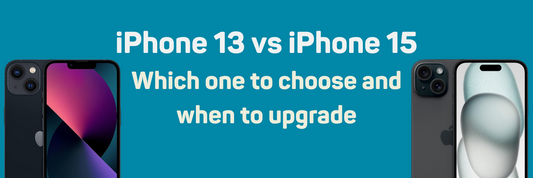
iPhone 15 vs iPhone 13: Which one to choose and...
If you're in the market for a new iPhone or wondering whether it's time to upgrade, the iPhone 13 and iPhone 15 are two strong contenders. In this post, we'll...
iPhone 15 vs iPhone 13: Which one to choose and...
If you're in the market for a new iPhone or wondering whether it's time to upgrade, the iPhone 13 and iPhone 15 are two strong contenders. In this post, we'll...
